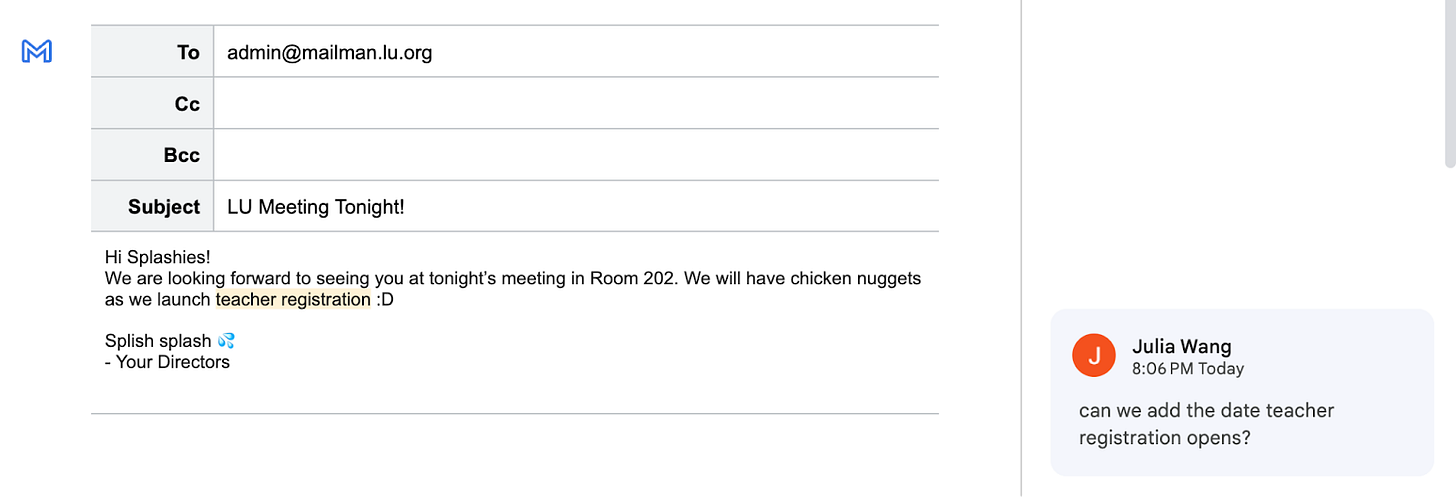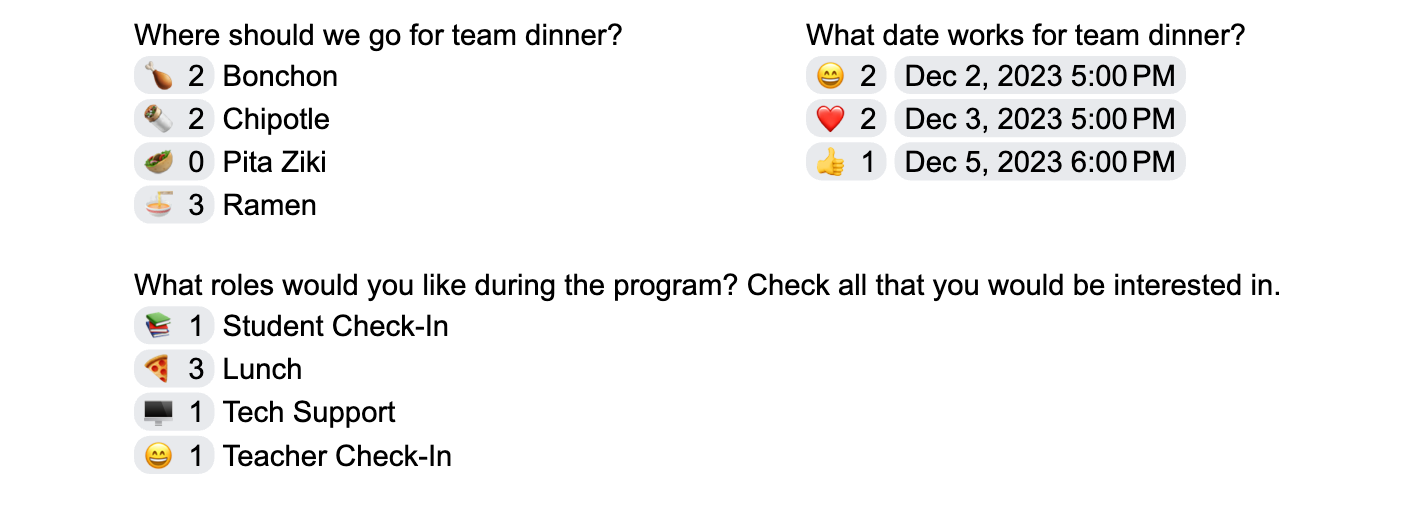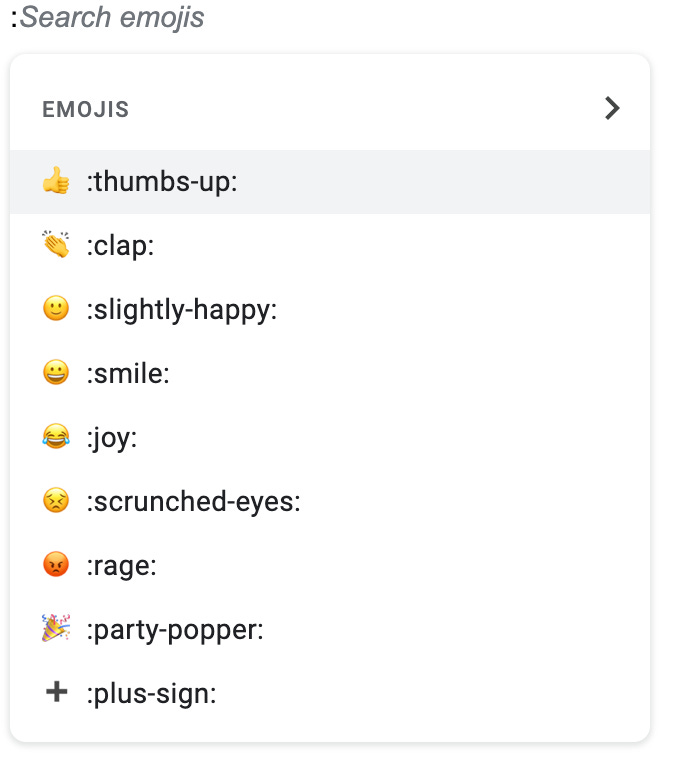❄️ Frosty Updates from Winter Splashland ⛄
On making Splash more accessible, more Google Docs hacks, and unpacking the virtual pedagogy workshop (with resources)
Season's Greetings, Splashers! This month’s newsletter features an interview showcasing how Stanford Splash tackles barriers to accessibility, more handy Google Docs tips and tricks, and a report back from the Pedagogy Team’s virtual workshop on lesson planning.
🚗 News From the Road
Jordan (Berkeley/LU) interviews Matthew Ding (Stanford) on how to make Splash more accessible (feat. bus transportation 🚌)
Splash can be an amazing and eye-opening experience for high school students, but as with many programs, it often has barriers to access. The possible barriers are diverse — be it the cost of attendance, transportation, or simply knowledge about the program — and chapters take different approaches to addressing these. I recently talked with Matthew Ding from Stanford Splash to learn more about their long-standing outreach program, which brings in 30-100 students from underrepresented parts of the Bay Area each semester.
Stanford Splash partners with four specific schools — one participates regularly, and the others vary more in their participation. The Stanford team worked with a representative from the Stanford Teacher Education Program at Stanford Graduate School of Education to connect with candidate charter schools in underrepresented communities around the Bay Area. They looked for schools with high BIPOC population that were likely to have an appropriate level of interest in the program — roughly 10-60 interested students. Matthew pointed out that starting these partnerships can be difficult, but organizing the program becomes easier with a long-term, consistent partner.
The Stanford team starts their outreach program very early — as soon as the date for Splash has been decided, they reach out to school to try to get a headcount and grade range distributions for the students. Some schools have historically been slow to respond, so they find that reaching out early is key to getting outreach student registered on time.
Stanford Splash covers the cost of admission, including lunch, for outreach students, and they book bus transportation to Splash for them and a teacher from their school. The biggest practical challenge in organizing the program recently has been booking busses, as bus companies often are full weeks in advance. Buses are also the largest expense for the outreach program. However, they note that some schools have provided their own transportation recently, so buses might not be a critical component of the program.
Matthew points out that outreach is important for increasing access to Stanford Splash for less affluent students in the Bay Area. He says, “I know that a lot of the students that attend out program come from affluent areas (which is not a problem) but I think it’s important to make our program accessible to other students in the Bay Area who may not have the same privileges. Some of my favorite Splash memories have come from my interactions with outreach students and hearing about their experiences with our program.”
If your Splash has been doing work to improve accessibility of your program and would like to share your thoughts, ideas, and experiences with other chapters, reach out to jordanh@learningu.org!
🧑🏫 Strategies for Intentional Teaching
Vivian (MIT/LU) reports back from LU Pedagogy Initiative’s first virtual workshop on lesson planning (feat. resources)
In early November, the LU pedagogy team hosted an online workshop on Zoom called “Building a Class with Intention and Lesson Planning” for teachers and admins. The presenters for this workshop included Zoe Lee (UCLA), Honorine Destain (UChicago), and Vivian Hir (MIT). In this workshop, there was active participation from the audience as they shared their ideas on lesson planning and filled in a lesson planning worksheet throughout the workshop. The 90-miniute workshop was divided into three parts: learning objectives, assessment strategies, and student engagement.
For learning objectives, one main topic covered was backwards design, which involves first defining the goals of the class and then the assessment strategies before planning what content to teach. A good framework to use for learning objectives is Bloom’s taxonomy, which consists of using specific keywords from different categories for setting course objectives, such as “interpret” and “define” rather than “apply” and “remember.”
For assessment strategies, the key topic was Classroom Assessment Techniques (CATs). CATs are straightforward in-class activities that you can use in your Splash classes to get live feedback from your students. Some common CATs used in classes include think-pair-share for discussions, muddiest point for identifying difficult points, and the defining features matrix to compare and contrast two concepts.
The last section (student engagement) was a continuation of assessment strategies, with a focus on active versus passive learning. Another part of student engagement was considering helpful ways to make discussions inclusive for students.
Overall, the pedagogy workshop was a great way for LU to reach admins from different chapters across the country and help them plan more engaging and intentional classes.
🤖 Tech Tips and Tricks!
Julia (Yale/LU) shares more Google Docs features to streamline program planning
Explore the myriad project management and intelligent features within Google Drive! From effortless email creation to streamlined tracking of admin tasks and votes, discover three tools to enhance your program planning.
#1: Email Draft Building Block 📧
Last month, we learned about building blocks and dropdowns in Google Docs and Sheets to help track projects and deliverables. Another super helpful building block is the email draft! In Google Docs, go to “Insert” > “Building Blocks” > “Email Draft”. Now, you can draft an email using all of Google Doc’s features, like easier access to formatting tools and leaving comments! When you’re ready to send, click the blue “mail” button in the upper left corner to automatically populate into a Gmail email, with all your formatting intact!
#2: Smart Chip Voting Chip 🍪
Voting chips can be super helpful for admin teams! You can use smart chips to insert dates, dropdowns, assign a task, create a variable, or create a voting chip. To insert a voting chip, type “@” then select “voting chip.” You can also go to Insert > Smart Chips > Voting Chips. Note that each voter must have individual editing access to the document (the system needs to know “who” is voting in order to tell you who voted what). For example, this feature won’t work if all team members are logged into the same Splash email account.
#3: Quickly Insert Emojis ✨
Type “:” to quickly search and insert emojis into your Google Doc!
🧙 Website updates from our Web Wizards
Unwrapping delights in December … 🎁
✅ We’re asking you to …
Tell the Pedagogy Team a cool class you have taught or seen, your secret teaching tactic that works especially well, golden moments of learning you witnessed, … to be featured in our next newsletter!
Check out the LU handbook and Website documentation on Github.
Share this awesome-possum newsletter with one new member on your team!
Have any news, tips, or comments to share? Email us stories to be featured on our next newsletter, or send us feedback.
🤖 Beep boop beep
😎 Who art thou?
Executive director, Benjamin Horowitz: bhorowitz@learningu.org
Chief financial officer, Ted Hwa: ted@learningu.org
Board chair, Zoe Lee: zoe@learningu.org
Director of chapter services, Miles Calabresi: miles@learningu.org
Director of program mentoring, Ellis Burgoon Miskell: ellis@learningu.org
Thanks for reading Learning Unlimited’s Newsletter! Subscribe for free to receive (roughly) bimonthly posts.